
Online Photo Watermarking App
Watermark photos in 3 easy steps Fully secure, your photos are edited inside your computer Batch watermark multiple photos at a time
* WatermarkHere currently doesn't support mobile screens.
Watermark Photos in 3 easy steps
One-stop solution to watermark multiple photos in 3 easy steps.
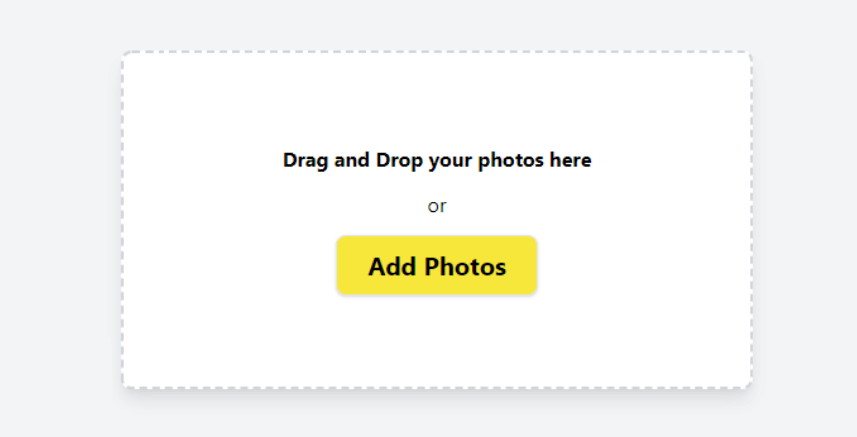
Drag & Drop photos
Select photos from your device and drag-drop them into our web editor for watermarking.
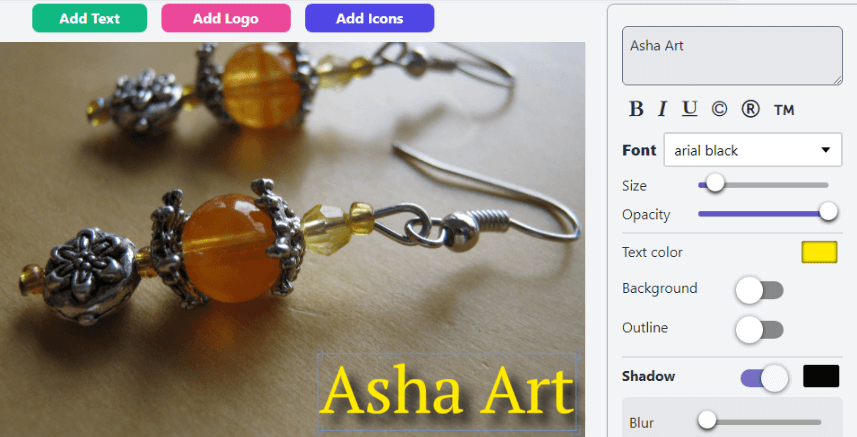
Add Text/Logo watermarks
Apply our web editor tool to watermark your files by adding the text or logo best suited for your data.
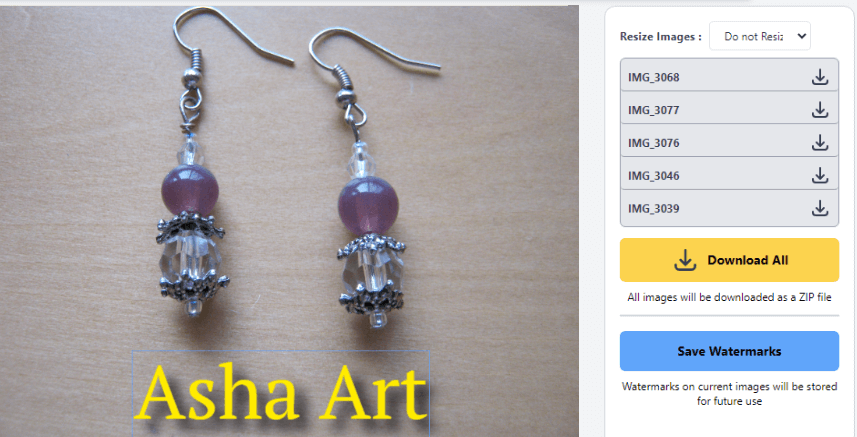
Position and download
Position the watermark according to your choice and download the ready-to-use watermarked product to your device.
Features
Some of the most important features are only listed below. There are many more features than listed below.
Batch Watermarking, Resize
You can add multiple photos and watermark all at a time. You can reposition watermark for each photo and also resize your photos to different resolutions.
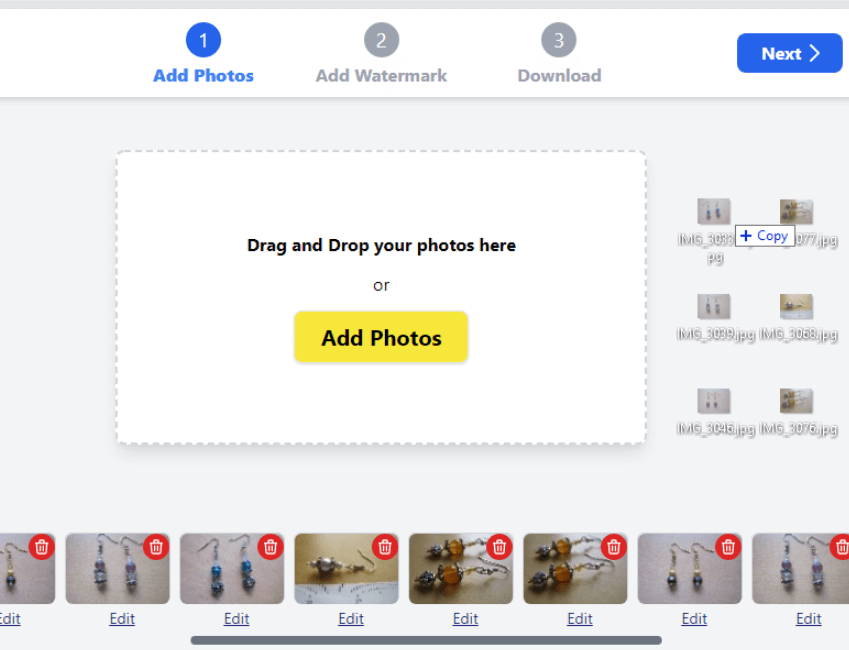
Multiple Fonts, Icons, Repeat, Shadows
You choose from many fonts/choose from multiple icons, repeat text/logo.
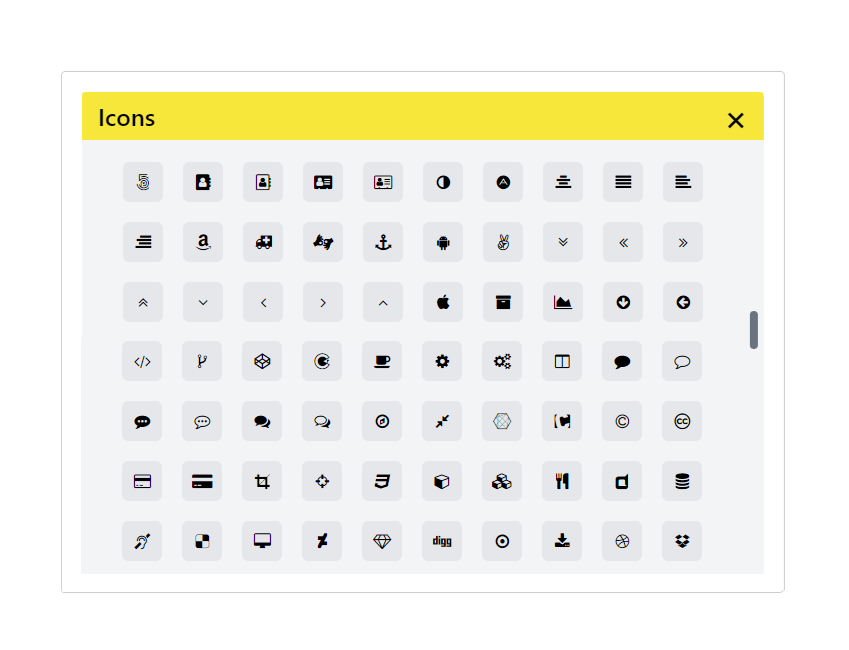
Save your Watermarks
You can save your watermarks for future use.
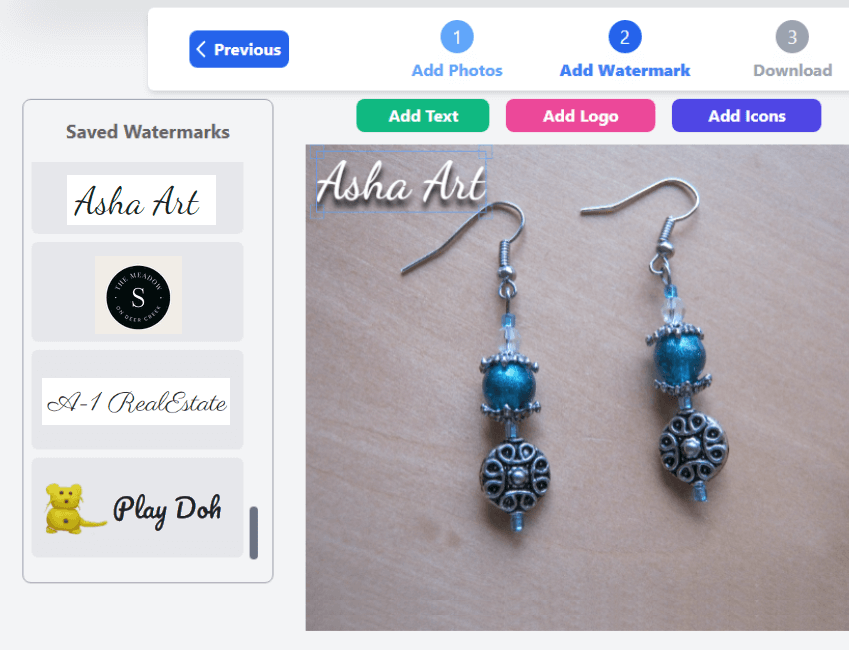
Fully Secure & Privacy friendly
Your photos are edited/watermarked inside your browser window. Your photos are not sent or saved in our server.

A Simple & Secure Online Photo Watermarking App
Your photos are edited on your computer and never sent to any server.
We use cookies to enhance your experience.
